
How to install FSX on Windows 8/8.1/10 ?
To install FSX (all versions) on Windows 8/8.1, follow these steps :1- Install FSX normally with the DVDs.
2- When the installation is over, right click on « fsx.exe » (you can find it here : C:\Program Files (x86)\Microsoft Games\Microsoft Flight Simulator X). Here, choose the « Compatibility » tab and set up the window as shown below :
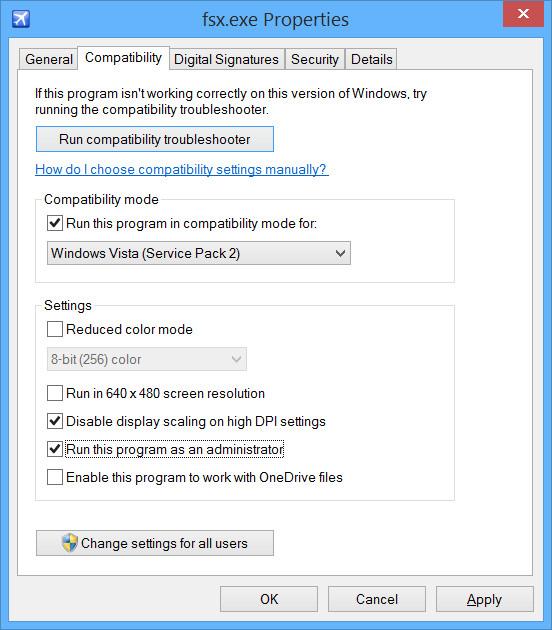
3- Download the 32 bits version of « UIAutomationCore », unzip the file and paste it in FSX’s main folder (C:\Program Files (x86)\Microsoft Games\Microsoft Flight Simulator X\). It will correct the problem of unexpected crashes of FSX.
Now, after these little steps, FSX should be stable on Windows 8/8.1 and 10
on dimanche août 09