
For all switches, the lower position is "OFF" and the upper position is "ON"
We recommend you turn the help messages on since some of the gauges are quite small and hardly readable.

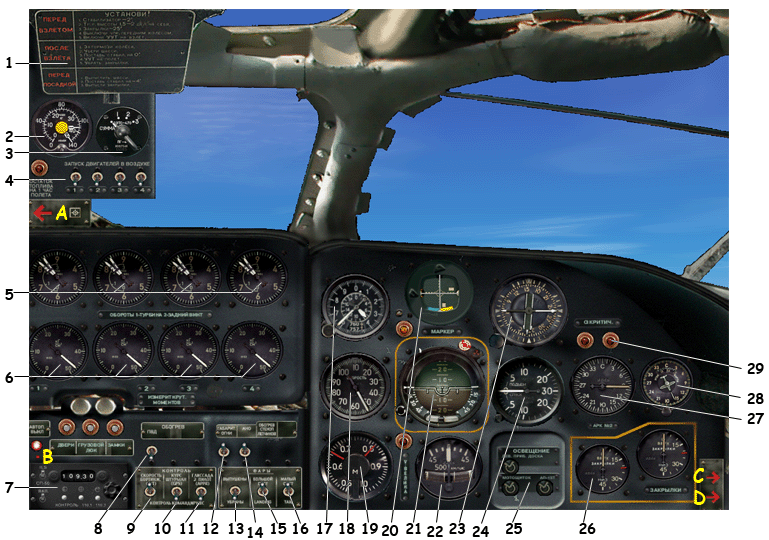
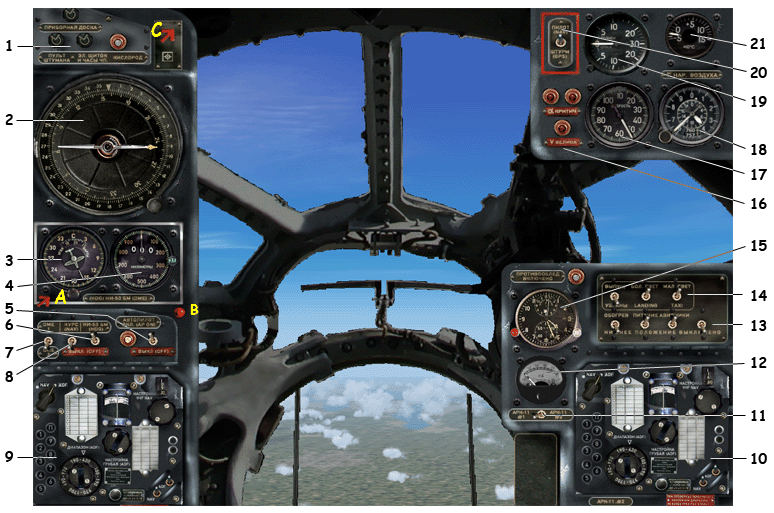
ATTENTION: don't forget to switch pilot's heating on, otherwise the windows will soon cover with ice. It will look like this:

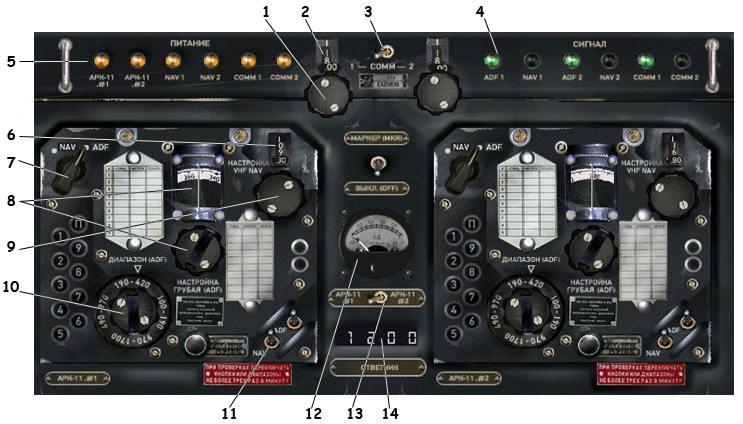


The autopilot AP-15PS assures:
Switch the autopilot off.
You can also switch on/off the autopilot from the navigator's cabin and the flight engineer's place (respectively #5 and #15 on the schemes)
Note that you cannot set the altitude you wish to reach. However, you can control the vertical speed with the handle "Vertical Speed" (#34) on the autopilot panel. Make sure you have the help tooltips on (in the FS settings) - the tooltip indicate the actual value for the vertical speed hold. Once you've set the desired value, switch on the vertical speed hold using the correspondent switch.
As the plane climbs to the higher altitudes, reduce the vertical speed. Be careful not to exceed 10� pitch and keep the indicated airspeed higher than 350 km/h. Tipically use the following vertical speed settings:
| 0-3000m (0-10000ft) | 10 m/s (2000 ft/min) |
| 3000-6000m (10000-20000ft) | 7.5 m/s (1500 ft/min) |
| 6000-8000m (21000-26000ft) | 6 m/s (1200 ft/min) |
| 8000-10000m (26000-32000ft) | 3-4 m/s (600-800ft/min) |
When the vertical speed is less than 1.5m/s (300 ft/min), the autopilot sets it to zero.
Use the "TURN" handle (as well the one on the autopilot panel #33 as the one on the captain's panel #3) to make coordinated turns. Setting the handle one position from the center makes the plane bank 5�.
Note that you cannot set the cap directly. Use the coordinated turn to reach the desired cap. Set the "TURN" handle to zero 5-10 degrees before you reach the cap.
There is the IAS/Mach hold possibility, but it isn't a part of standard AP-15PS features. The correspondent buttons are situated on the flight engineer's panel (#13-14)