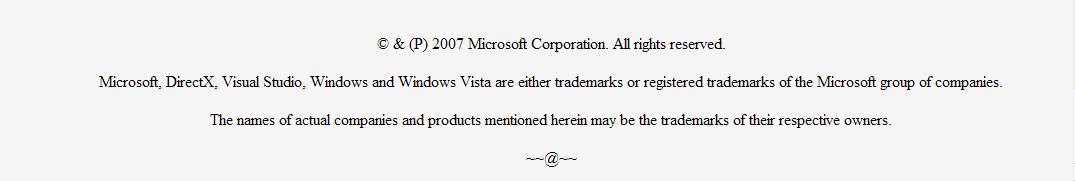This document describes Flight Simulator X materials in detail, providing many visual examples. The sample settings can be used to great effect when creating new aircraft or other scenery objects using 3ds Max or gmax. The example shown is from the material editor in 3ds Max. The FSX Material in gmax is identical to the one in 3ds Max, however the interface is slightly different in gmax.
FSX Materials are referenced by the Using Modeling Tools document.

|

|

|

|

|

|

|