FlightPort Cessna U206G Soloy Mark 1 for FSX and P3D
Extremely detailed add-on for the Cessna U206G Soloy MK1, includes six different models (including Skydive and version with floats) and several liveries. Cockpit fully modeled in 3D, real gauges in 3D, customized sounds, textures in high definition, manual illustrated in PDF. Do not miss out on this great add-on which is one of the best on Rikoooo, thanks to its author Thomas Roehl.
Important message: XMLTools must be installed in order to make the behavior of the engine realistic. Please select, then download and install the appropriate version of XML Tools for your Flight Simulator by following this link (If XML Tools is already installed on your Flight Simulator, you can ignore this message): https://www.fsdeveloper.com/forum/members/taguilo.1802/#resources
Notice :
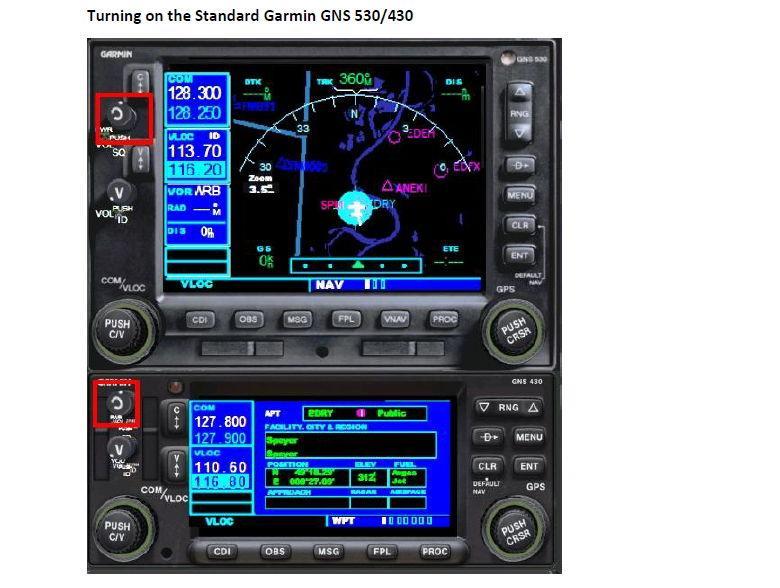
The standard Garmin are easily turned on with mouse wheel - the knob has a dimming, so continue to rotate. Those who have no mouse wheel, they can switch on with the left mouse button by pressing several times on the C-knob and dim. Back works with the right mouse button.


































FILE INFORMATION
Version4.0
- Rating
Size 130 MB
Downloads 21 575
License Freeware

VC3D Virtual Cockpit
Format Native FSX / P3D format
Auto-install Installer version 10.5
-
FlightPort Cessna U206G Soloy Mark 1 is compatible with Prepar3D v1 up to Prepar3D v5 and FSX-Steam as well as FSX (all versions)
Author : Thomas Roehl




 LOADING ...
LOADING ...